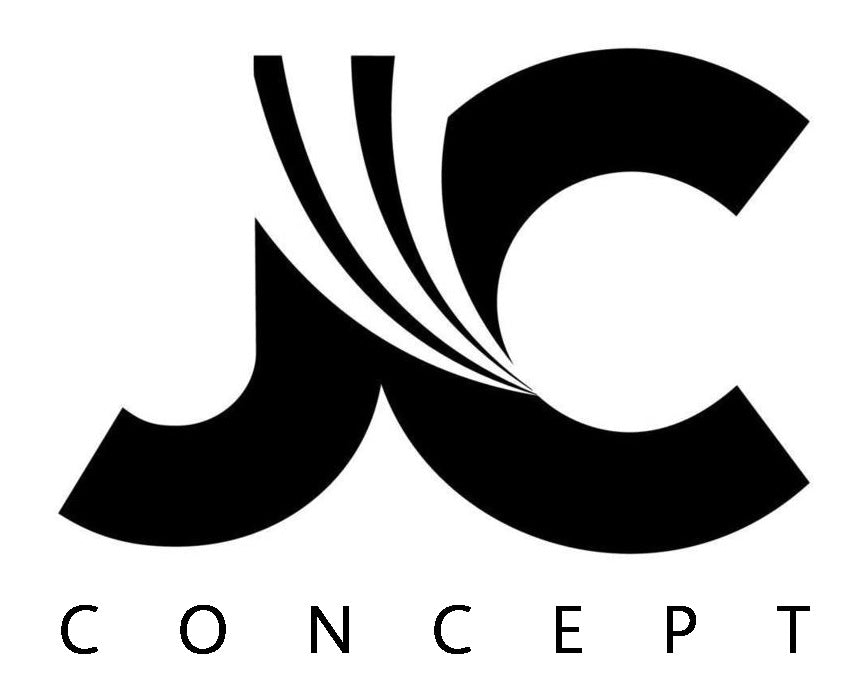Unraveling the Magic of WiFi: A Comprehensive Guide
Introduction
Wireless technology has become an indispensable part of our daily lives. One of the most common forms of wireless technology, WiFi, has revolutionized the way we access the internet and connect to the digital world. This article aims to provide an in-depth understanding of WiFi, its history, benefits, and how it works, as well as offer some valuable tips for optimizing your WiFi connection at home or in the workplace.
The History of WiFi
WiFi, which stands for "Wireless Fidelity," was introduced in 1997 by the Institute of Electrical and Electronics Engineers (IEEE). It began as a set of wireless networking standards known as IEEE 802.11, which enabled data communication between devices without the need for physical connections. As technology has advanced, new WiFi standards have been developed to improve speed, range, and reliability, providing a seamless and convenient internet experience for users around the globe.
How WiFi Works
WiFi utilizes radio waves to transmit data between devices. When you connect to a WiFi network, your device (e.g., smartphone, laptop, or tablet) sends a signal to a wireless router. The router then decodes the signal and sends it to the internet via a wired connection, such as a cable or DSL line. The process is reversed when the router receives data from the internet and transmits it back to your device.
Benefits of WiFi
-
Mobility: WiFi allows users to access the internet from virtually anywhere within the range of the wireless network. This freedom of movement provides added convenience and flexibility for both personal and professional use.
-
Ease of installation: WiFi networks can be set up quickly and easily without the need for extensive wiring or infrastructure.
-
Scalability: Adding new devices to a WiFi network is simple and does not require additional hardware or cabling.
-
Cost-effectiveness: The widespread adoption of WiFi technology has made it more affordable for both individuals and businesses.
WiFi Standards and Speeds
The IEEE 802.11 family of standards has evolved over the years to offer improved speed, range, and reliability. Some of the most common WiFi standards include:
-
802.11a: Released in 1999, this standard offered a maximum data transfer rate of 54 Mbps and operated in the 5 GHz frequency band.
-
802.11b: Also released in 1999, 802.11b provided a maximum data transfer rate of 11 Mbps and operated in the 2.4 GHz frequency band.
-
802.11g: Introduced in 2003, this standard combined the best features of 802.11a and 802.11b, offering a maximum data transfer rate of 54 Mbps and operating in the 2.4 GHz frequency band.
-
802.11n: Released in 2009, 802.11n introduced multiple-input and multiple-output (MIMO) technology, which significantly increased data transfer rates up to 600 Mbps and operated in both the 2.4 GHz and 5 GHz frequency bands.
-
802.11ac: Launched in 2013, this standard offered gigabit-speed wireless connections with data transfer rates up to 1.3 Gbps, primarily operating in the 5 GHz frequency band.
-
802.11ax (WiFi 6): Introduced in 2019, WiFi 6 offers faster speeds, improved capacity, and lower latency, with data transfer rates of up to 10 Gbps.
Tips for Optimizing Your WiFi Connection
-
Place your router in a central location to ensure optimal signal coverage throughout your home or office.
-
Regularly update your router's firmware to
ensure optimal performance and security.
-
Use a dual-band router that operates on both the 2.4 GHz and 5 GHz frequency bands, allowing you to switch between frequencies depending on your needs and minimizing interference.
-
Keep your router away from other electronic devices and appliances that may cause interference, such as microwaves, cordless phones, and Bluetooth devices.
-
Use a WiFi extender or mesh network system to extend the range of your wireless signal, especially in larger homes or offices with multiple floors.
-
Enable security features, such as WPA2 or WPA3 encryption, to protect your network from unauthorized access and potential cyber threats.
-
Perform regular network speed tests to monitor your connection's performance and identify any potential issues that may require troubleshooting.
-
Consider upgrading your internet plan or switching to a different internet service provider (ISP) if you experience consistently slow speeds or frequent connectivity issues.
Conclusion
WiFi technology has come a long way since its inception, providing a reliable, convenient, and cost-effective means of connecting to the internet. Understanding the fundamentals of how WiFi works, its benefits, and how to optimize your connection can greatly enhance your online experience, whether you're at home, in the office, or on the go. By staying up-to-date on the latest WiFi standards and implementing best practices, you can ensure a seamless and secure connection to the digital world.
-