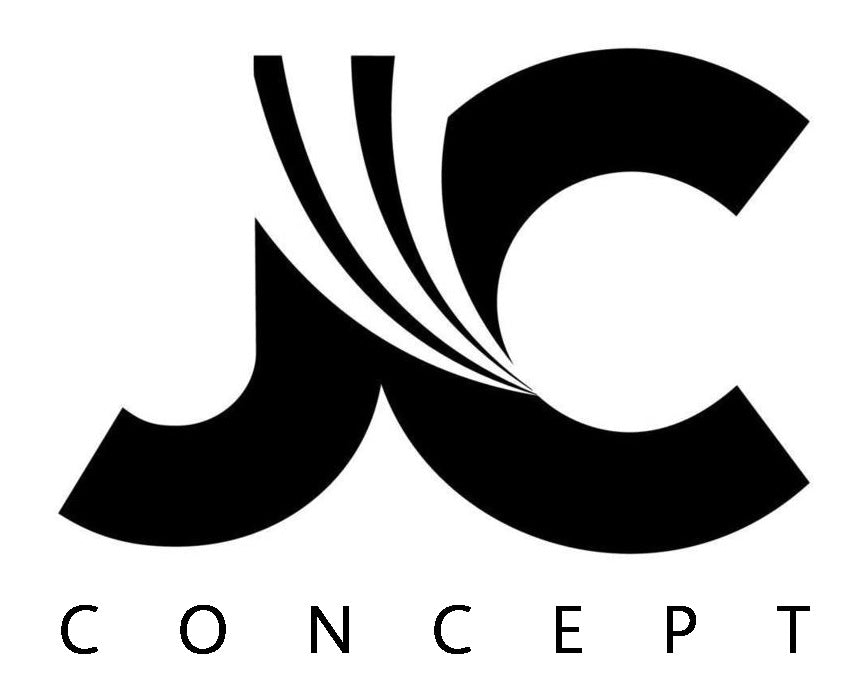Unraveling the Mystery of SSID: A Comprehensive Guide
Introduction
Wireless networking has become an essential aspect of our daily lives, powering everything from our smartphones to our home security systems. One crucial aspect of wireless networking that often goes unnoticed is the Service Set Identifier or SSID. This article will delve into the depths of SSID, its importance, and its role in establishing secure and efficient wireless connections.
Understanding the Basics: What is SSID?
SSID, an acronym for Service Set Identifier, is a unique name assigned to a wireless network. This name enables devices such as smartphones, laptops, and tablets to identify and connect to the desired network. In essence, SSIDs are the digital "calling cards" of wireless networks, allowing users to distinguish between various networks in their vicinity.
How SSIDs Work
When a wireless access point or router broadcasts its SSID, it transmits a beacon frame that includes the network's name and other pertinent information. Devices within range can then "see" the SSID and determine if they want to connect to it. The process of connecting involves the user selecting the desired SSID and, if required, providing the correct security credentials (e.g., a password) to establish a connection.
Importance of Unique SSIDs
Assigning a unique SSID to your wireless network is crucial for several reasons:
- Easy identification: A unique SSID helps users quickly identify and connect to the correct network, reducing the likelihood of connection errors.
- Security: Unique SSIDs can help deter potential hackers from targeting your network, as they may be less likely to attempt to crack a network with a unique and unfamiliar name.
- Troubleshooting: In the event of connectivity issues, a unique SSID simplifies the process of identifying the network in question and resolving any problems.
Customizing SSIDs
By default, wireless routers and access points often come with preassigned SSIDs, which may include the manufacturer's name or a generic term. It's highly recommended to change the default SSID to something more unique and personal. When creating a custom SSID, keep the following tips in mind:
- Use a meaningful but non-personal name: Choose an SSID that is easy to remember but doesn't disclose any personal information.
- Avoid special characters: Stick to alphanumeric characters and avoid using special characters or spaces, as some devices may not support them.
- Keep it relatively short: While SSIDs can be up to 32 characters long, it's best to keep them between 8 and 15 characters for ease of use and compatibility with various devices.
SSID Security
In addition to selecting a unique SSID, it's important to implement proper security measures to protect your network. Here are some best practices to ensure the safety of your wireless network:
- Enable WPA3 encryption: Wi-Fi Protected Access (WPA3) is the latest and most secure encryption standard for wireless networks. Be sure to enable WPA3 in your router settings if it's supported.
- Use a strong, unique password: Create a strong and unique password for your network, combining uppercase and lowercase letters, numbers, and symbols.
- Disable SSID broadcast: If you want to make your network less visible, you can disable SSID broadcasting in your router settings. This means your network's SSID won't be visible to others, and users will need to manually input the SSID to connect.
SSID Management for Multiple Access Points
In environments with multiple access points, such as large homes, offices, or public spaces, proper SSID management is essential for seamless connectivity and user experience. Consider the following strategies for managing multiple access points:
- Use the same SSID for all access points: By using the same SSID across multiple access points, devices can seamlessly roam between them without the need for manual intervention. This is particularly useful in large spaces where maintaining a consistent connection is important.
- Employ different SSIDs for separate networks: In some cases, you may want to create separate networks for different purposes, such as guest access or dedicated IoT devices. By assigning unique SSIDs to these networks, you can easily manage access and maintain security.
- Use a Wi-Fi mesh system: Wi-Fi mesh systems are designed to provide seamless connectivity across large spaces by automatically managing and optimizing connections between multiple access points. These systems often come with their own SSID management features, making it easier to maintain a reliable and secure wireless network.
Troubleshooting SSID-related Issues
While SSIDs are a fundamental aspect of wireless networking, they can occasionally lead to connectivity issues. Here are some common SSID-related problems and their solutions:
- SSID not visible: If your network's SSID isn't showing up on a device's list of available networks, ensure that the SSID broadcast is enabled on your router. If it's still not visible, try rebooting your router and checking for firmware updates.
- Incorrect password: Double-check your network's password and make sure you're entering it correctly, including any capitalization or special characters. If you've forgotten your password, you can reset it through your router's settings.
- Incompatible security settings: Ensure that your device supports the security settings you've configured on your router. If necessary, consider updating your device or adjusting your router's security settings to maintain compatibility.
By understanding the various aspects of SSID management and troubleshooting, you can optimize your wireless network to provide a secure and enjoyable experience for all users. With the right strategies in place, SSIDs can be both an essential tool and a powerful safeguard for your digital life.
SSID Naming Conventions and Regulations
While it's important to personalize your SSID, it's also crucial to adhere to certain naming conventions and regulations to avoid potential issues:
- Avoid offensive or inappropriate language: Refrain from using offensive, discriminatory, or inappropriate language in your SSID, as it can lead to complaints from neighbors or other users within range.
- Respect copyright and trademarks: Do not use copyrighted or trademarked names, slogans, or logos in your SSID, as this could result in legal repercussions.
- Stay within legal boundaries: Ensure that your SSID does not promote or imply any illegal activities or intentions.
By adhering to these guidelines, you can create an SSID that is unique, professional, and respectful of the wireless community at large.
The Future of SSIDs and Wireless Networking
As wireless networking technology continues to evolve, so too will the role of SSIDs. New developments in the Internet of Things (IoT), 5G, and Wi-Fi 6E are expected to drive increased demand for efficient and secure wireless connectivity. This could lead to improvements in SSID management, such as:
- Enhanced security features: As cyber threats become more sophisticated, we can expect further advancements in SSID security measures to protect users' privacy and data.
- Automated SSID management: As more devices join wireless networks, we may see the emergence of automated SSID management systems that dynamically assign and adjust SSIDs based on network conditions and requirements.
- Integration with smart home ecosystems: SSIDs may play a greater role in managing and integrating various smart home devices, enabling seamless connectivity and improved user experiences.
By staying informed about emerging trends and advancements in wireless networking, you can ensure that your SSID management practices remain up to date and effective.
Conclusion
The Service Set Identifier, or SSID, is a fundamental component of wireless networking, enabling users to identify and connect to their desired networks. By understanding the importance of unique and secure SSIDs, customizing them accordingly, and implementing best practices for SSID management and troubleshooting, you can create a professional and user-friendly wireless experience. As technology advances and wireless networking continues to evolve, it's crucial to stay informed and adapt your SSID management strategies to ensure a secure and efficient connection for all users.